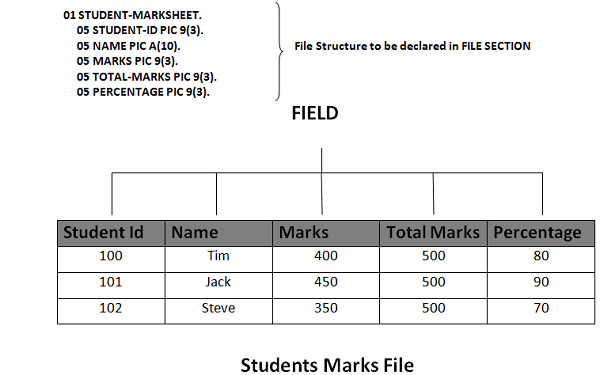As of now, we have learnt the use of files in COBOL. Now, we will discuss how a COBOL program interacts with DB2. It involves the following terms −
- Embedded SQL
- DB2 Application Programming
- Host Variables
- SQLCA
- SQL Queries
- Cursors
Embedded SQL
Embedded SQL statements are used in COBOL programs to perform standard SQL operations. Embedded SQL statements are preprocessed by the SQL processor before the application program is compiled. COBOL is known as the Host Language. COBOL-DB2 applications are those applications that include both COBOL and DB2.
Embedded SQL statements work like normal SQL statements with some minor changes. For example, the output of a query is directed to a predefined set of variables which are referred as Host Variables. An additional INTO clause is placed in the SELECT statement.
DB2 Application Programming
Following are rules to be followed while coding a COBOL-DB2 program −
- All the SQL statements must be delimited between EXEC SQL and ENDEXEC..
- SQL statements must be coded in Area B.
- All the tables that are used in a program must be declared in the WorkingStorage Section. This is done by using the INCLUDE statement.
- All SQL statements other than INCLUDE and DECLARE TABLE must appear in the Procedure Division.
Host Variables
Host variables are used for receiving data from a table or inserting data in a table. Host variables must be declared for all values that are to be passed between the program and the DB2. They are declared in the Working-Storage Section.
Host variables cannot be group items, but they may be grouped together in host structure. They cannot be Renamed or Redefined. Using host variables with SQL statements, prefix them with a colon (:)..
Syntax
Following is the syntax to declare host variables and include tables in the Working-Storage section −
DATA DIVISION.
WORKING-STORAGE SECTION.
EXEC SQL
INCLUDE table-name
END-EXEC.
EXEC SQL BEGIN DECLARE SECTION
END-EXEC.
01 STUDENT-REC.
05 STUDENT-ID PIC 9(4).
05 STUDENT-NAME PIC X(25).
05 STUDENT-ADDRESS X(50).
EXEC SQL END DECLARE SECTION
END-EXEC.SQLCA
SQLCA is a SQL communication area through which DB2 passes the feedback of SQL execution to the program. It tells the program whether an execution was successful or not. There are a number of predefined variables under SQLCA like SQLCODE which contains the error code. The value ‘000’ in SQLCODE states a successful execution.
Syntax
Following is the syntax to declare an SQLCA in the Working-Storage section −
DATA DIVISION.
WORKING-STORAGE SECTION.
EXEC SQL
INCLUDE SQLCA
END-EXEC.
SQL Queries
Let’s assume we have one table named as ‘Student’ that contains Student-Id, Student-Name, and Student-Address.
The STUDENT table contains the following data −
Student Id Student Name Student Address
1001 Mohtashim M. Hyderabad
1002 Nishant Malik Delhi
1003 Amitabh Bachan Mumbai
1004 Chulbul Pandey Lucknow
The following example shows the usage of SELECT query in a COBOL program −
IDENTIFICATION DIVISION.
PROGRAM-ID. HELLO.
DATA DIVISION.
WORKING-STORAGE SECTION.
EXEC SQL
INCLUDE SQLCA
END-EXEC.
EXEC SQL
INCLUDE STUDENT
END-EXEC.
EXEC SQL BEGIN DECLARE SECTION
END-EXEC.
01 WS-STUDENT-REC.
05 WS-STUDENT-ID PIC 9(4).
05 WS-STUDENT-NAME PIC X(25).
05 WS-STUDENT-ADDRESS X(50).
EXEC SQL END DECLARE SECTION
END-EXEC.
PROCEDURE DIVISION.
EXEC SQL
SELECT STUDENT-ID, STUDENT-NAME, STUDENT-ADDRESS
INTO :WS-STUDENT-ID, :WS-STUDENT-NAME, WS-STUDENT-ADDRESS FROM STUDENT
WHERE STUDENT-ID=1004
END-EXEC.
IF SQLCODE = 0
DISPLAY WS-STUDENT-RECORD
ELSE DISPLAY 'Error'
END-IF.
STOP RUN.JCL to execute the above COBOL program −
//SAMPLE JOB(TESTJCL,XXXXXX),CLASS = A,MSGCLASS = C
//STEP001 EXEC PGM = IKJEFT01
//STEPLIB DD DSN = MYDATA.URMI.DBRMLIB,DISP = SHR
//SYSPRINT DD SYSOUT=*
//SYSUDUMP DD SYSOUT=*
//SYSOUT DD SYSOUT=*
//SYSTSIN DD *
DSN SYSTEM(SSID)
RUN PROGRAM(HELLO) PLAN(PLANNAME) -
END
/*When you compile and execute the above program, it produces the following result −
1004 Chulbul Pandey Lucknow
The following example shows the usage of INSERT query in a COBOL program −
IDENTIFICATION DIVISION.
PROGRAM-ID. HELLO.
DATA DIVISION.
WORKING-STORAGE SECTION.
EXEC SQL
INCLUDE SQLCA
END-EXEC.
EXEC SQL
INCLUDE STUDENT
END-EXEC.
EXEC SQL BEGIN DECLARE SECTION
END-EXEC.
01 WS-STUDENT-REC.
05 WS-STUDENT-ID PIC 9(4).
05 WS-STUDENT-NAME PIC X(25).
05 WS-STUDENT-ADDRESS X(50).
EXEC SQL END DECLARE SECTION
END-EXEC.
PROCEDURE DIVISION.
MOVE 1005 TO WS-STUDENT-ID.
MOVE 'TutorialsPoint' TO WS-STUDENT-NAME.
MOVE 'Hyderabad' TO WS-STUDENT-ADDRESS.
EXEC SQL
INSERT INTO STUDENT(STUDENT-ID, STUDENT-NAME, STUDENT-ADDRESS)
VALUES (:WS-STUDENT-ID, :WS-STUDENT-NAME, WS-STUDENT-ADDRESS)
END-EXEC.
IF SQLCODE = 0
DISPLAY 'Record Inserted Successfully'
DISPLAY WS-STUDENT-REC
ELSE DISPLAY 'Error'
END-IF.
STOP RUN.JCL to execute the above COBOL program −
//SAMPLE JOB(TESTJCL,XXXXXX),CLASS = A,MSGCLASS = C
//STEP001 EXEC PGM = IKJEFT01
//STEPLIB DD DSN = MYDATA.URMI.DBRMLIB,DISP=SHR
//SYSPRINT DD SYSOUT = *
//SYSUDUMP DD SYSOUT = *
//SYSOUT DD SYSOUT = *
//SYSTSIN DD *
DSN SYSTEM(SSID)
RUN PROGRAM(HELLO) PLAN(PLANNAME) -
END
/*When you compile and execute the above program, it produces the following result −
Record Inserted Successfully
1005 TutorialsPoint Hyderabad
The following example shows the usage of UPDATE query in a COBOL program −
IDENTIFICATION DIVISION.
PROGRAM-ID. HELLO.
DATA DIVISION.
WORKING-STORAGE SECTION.
EXEC SQL
INCLUDE SQLCA
END-EXEC.
EXEC SQL
INCLUDE STUDENT
END-EXEC.
EXEC SQL BEGIN DECLARE SECTION
END-EXEC.
01 WS-STUDENT-REC.
05 WS-STUDENT-ID PIC 9(4).
05 WS-STUDENT-NAME PIC X(25).
05 WS-STUDENT-ADDRESS X(50).
EXEC SQL END DECLARE SECTION
END-EXEC.
PROCEDURE DIVISION.
MOVE 'Bangalore' TO WS-STUDENT-ADDRESS.
EXEC SQL
UPDATE STUDENT SET STUDENT-ADDRESS=:WS-STUDENT-ADDRESS
WHERE STUDENT-ID = 1003
END-EXEC.
IF SQLCODE = 0
DISPLAY 'Record Updated Successfully'
ELSE DISPLAY 'Error'
END-IF.
STOP RUN.JCL to execute the above COBOL program −
//SAMPLE JOB(TESTJCL,XXXXXX),CLASS = A,MSGCLASS = C
//STEP001 EXEC PGM = IKJEFT01
//STEPLIB DD DSN = MYDATA.URMI.DBRMLIB,DISP = SHR
//SYSPRINT DD SYSOUT = *
//SYSUDUMP DD SYSOUT = *
//SYSOUT DD SYSOUT = *
//SYSTSIN DD *
DSN SYSTEM(SSID)
RUN PROGRAM(HELLO) PLAN(PLANNAME) -
END
/*When you compile and execute the above program, it produces the following result −
Record Updated Successfully
The following example shows the usage of DELETE query in a COBOL program −
IDENTIFICATION DIVISION.
PROGRAM-ID. HELLO.
DATA DIVISION.
WORKING-STORAGE SECTION.
EXEC SQL
INCLUDE SQLCA
END-EXEC.
EXEC SQL
INCLUDE STUDENT
END-EXEC.
EXEC SQL BEGIN DECLARE SECTION
END-EXEC.
01 WS-STUDENT-REC.
05 WS-STUDENT-ID PIC 9(4).
05 WS-STUDENT-NAME PIC X(25).
05 WS-STUDENT-ADDRESS X(50).
EXEC SQL END DECLARE SECTION
END-EXEC.
PROCEDURE DIVISION.
MOVE 1005 TO WS-STUDENT-ID.
EXEC SQL
DELETE FROM STUDENT
WHERE STUDENT-ID=:WS-STUDENT-ID
END-EXEC.
IF SQLCODE = 0
DISPLAY 'Record Deleted Successfully'
ELSE DISPLAY 'Error'
END-IF.
STOP RUN.JCL to execute the above COBOL program −
//SAMPLE JOB(TESTJCL,XXXXXX),CLASS = A,MSGCLASS = C
//STEP001 EXEC PGM = IKJEFT01
//STEPLIB DD DSN = MYDATA.URMI.DBRMLIB,DISP=SHR
//SYSPRINT DD SYSOUT = *
//SYSUDUMP DD SYSOUT = *
//SYSOUT DD SYSOUT = *
//SYSTSIN DD *
DSN SYSTEM(SSID)
RUN PROGRAM(HELLO) PLAN(PLANNAME) -
END
/*When you compile and execute the above program, it produces the following result −
Record Deleted Successfully
Cursors
Cursors are used to handle multiple row selections at a time. They are data structures that hold all the results of a query. They can be defined in the Working-Storage Section or the Procedure Division. Following are the operations associated with Cursor −
- Declare
- Open
- Close
- Fetch
Declare Cursor
Cursor declaration can be done in the Working-Storage Section or the Procedure Division. The first statement is the DECLARE statement which is a nonexecutable statement.
EXEC SQL
DECLARE STUDCUR CURSOR FOR
SELECT STUDENT-ID, STUDENT-NAME, STUDENT-ADDRESS FROM STUDENT
WHERE STUDENT-ID >:WS-STUDENT-ID
END-EXEC.Open
Before using a cursor, Open statement must be performed. The Open statement prepares the SELECT for execution.
EXEC SQL
OPEN STUDCUR
END-EXEC.Close
Close statement releases all the memory occupied by the cursor. It is mandatory to close a cursor before ending a program.
EXEC SQL
CLOSE STUDCUR
END-EXEC.Fetch
Fetch statement identifies the cursor and puts the value in the INTO clause. A Fetch statement is coded in loop as we get one row at a time.
EXEC SQL
FETCH STUDCUR
INTO :WS-STUDENT-ID, :WS-STUDENT-NAME, WS-STUDENT-ADDRESS
END-EXEC.The following example shows the usage of cursor to fetch all the records from the STUDENT table −
IDENTIFICATION DIVISION.
PROGRAM-ID. HELLO.
DATA DIVISION.
WORKING-STORAGE SECTION.
EXEC SQL
INCLUDE SQLCA
END-EXEC.
EXEC SQL
INCLUDE STUDENT
END-EXEC.
EXEC SQL BEGIN DECLARE SECTION
END-EXEC.
01 WS-STUDENT-REC.
05 WS-STUDENT-ID PIC 9(4).
05 WS-STUDENT-NAME PIC X(25).
05 WS-STUDENT-ADDRESS X(50).
EXEC SQL END DECLARE SECTION
END-EXEC.
EXEC SQL
DECLARE STUDCUR CURSOR FOR
SELECT STUDENT-ID, STUDENT-NAME, STUDENT-ADDRESS FROM STUDENT
WHERE STUDENT-ID >:WS-STUDENT-ID
END-EXEC.
PROCEDURE DIVISION.
MOVE 1001 TO WS-STUDENT-ID.
PERFORM UNTIL SQLCODE = 100
EXEC SQL
FETCH STUDCUR
INTO :WS-STUDENT-ID, :WS-STUDENT-NAME, WS-STUDENT-ADDRESS
END-EXEC
DISPLAY WS-STUDENT-REC
END-PERFORM
STOP RUN.JCL to execute the above COBOL program −
//SAMPLE JOB(TESTJCL,XXXXXX),CLASS = A,MSGCLASS = C
//STEP001 EXEC PGM=IKJEFT01
//STEPLIB DD DSN=MYDATA.URMI.DBRMLIB,DISP=SHR
//SYSPRINT DD SYSOUT=*
//SYSUDUMP DD SYSOUT=*
//SYSOUT DD SYSOUT=*
//SYSTSIN DD *
DSN SYSTEM(SSID)
RUN PROGRAM(HELLO) PLAN(PLANNAME) -
END
/*When you compile and execute the above program, it produces the following result −
1001 Mohtashim M. Hyderabad
1002 Nishant Malik Delhi
1003 Amitabh Bachan Mumbai
1004 Chulbul Pandey Lucknow