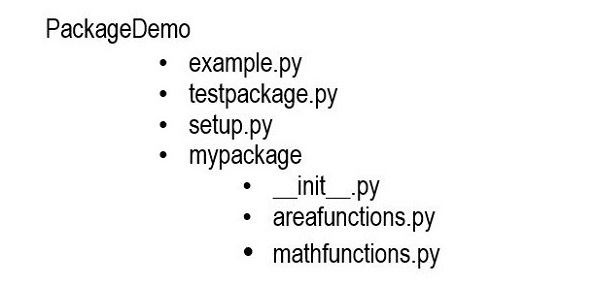In object-oriented programming, reflection refers to the ability to extract information about any object in use. You can get to know the type of object, whether is it a subclass of any other class, what are its attributes, and much more. Python’s standard library has several functions that reflect on different properties of an object. Reflection is also sometimes called introspect.
Following is the list of reflection functions in Python −
- type() Function
- isinstance() Function
- issubclass() Function
- callable() Function
- getattr() Function
- setattr() Function
- hasattr() Function
- dir() Function
The type() Function
We have used this function many times. It tells you which class an object belongs to.
Example
Following statements print the respective class of different built-in data type objects
print(type(10))print(type(2.56))print(type(2+3j))print(type("Hello World"))print(type([1,2,3]))print(type({1:'one',2:'two'}))
Here, you will get the following output −
<class 'int'> <class 'float'> <class 'complex'> <class 'str'> <class 'list'> <class 'dict'>
Let us verify the type of an object of a user-defined class −
classtest:pass obj = test()print(type(obj))
It will produce the following output −
<class '__main__.test'>
The isinstance() Function
This is another built-in function in Python which ascertains if an object is an instance of the given class.
Syntax
isinstance(obj,class)
This function always returns a Boolean value, true if the object is indeed belongs to the given class and false if not.
Example
Following statements return True −
print(isinstance(10,int))print(isinstance(2.56,float))print(isinstance(2+3j,complex))print(isinstance("Hello World",str))
It will produce the following output −
True True True True
In contrast, these statements print False.
print(isinstance([1,2,3],tuple))print(isinstance({1:'one',2:'two'},set))
It will produce the following output −
False False
You can also perform check with a user defined class
classtest:pass obj = test()print(isinstance(obj, test))
It will produce the following output −
True
In Python, even the classes are objects. All classes are objects of object class. It can be verified by following code −
classtest:passprint(isinstance(int,object))print(isinstance(str,object))print(isinstance(test,object))
All the above print statements print True.
The issubclass() Function
This function checks whether a class is a subclass of another class. Pertains to classes, not their instances.
As mentioned earlier, all Python classes are subclassed from object class. Hence, output of following print statements is True for all.
classtest:passprint(issubclass(int,object))print(issubclass(str,object))print(issubclass(test,object))
It will produce the following output −
True True True
The callable() Function
An object is callable if it invokes a certain process. A Python function, which performs a certain process, is a callable object. Hence callable(function) returns True. Any function, built-in, user-defined, or method is callable. Objects of built-in data types such as int, str, etc., are not callable.
Example
deftest():passprint(callable("Hello"))print(callable(abs))print(callable(list.clear([1,2])))print(callable(test))
A string object is not callable. But abs is a function which is callable. The pop method of list is callable, but clear() is actually call to the function and not a function object, hence not a callable
It will produce the following output −
False True True False True
A class instance is callable if it has a __call__() method. In the example below, the test class includes __call__() method. Hence, its object can be used as if we are calling function. Hence, object of a class with __call__() function is a callable.
classtest:def__init__(self):passdef__call__(self):print("Hello")
obj = test()
obj()print("obj is callable?",callable(obj))
It will produce the following output −
Hello obj is callable? True
The getattr() Function
The getattr() built-in function retrieves the value of the named attribute of object.
Example
classtest:def__init__(self):obj = test()print(getattr(obj,"name"))self.name ="Manav"
It will produce the following output −
Manav
The setattr() Function
The setattr() built-in function adds a new attribute to the object and assigns it a value. It can also change the value of an existing attribute.
In the example below, the object of test class has a single attribute − name. We use setattr() to add age attribute and to modify the value of name attribute.
classtest:def__init__(self):obj = test()setattr(obj,"age",20)setattr(obj,"name","Madhav")print(obj.name, obj.age)self.name ="Manav"
It will produce the following output −
Madhav 20
The hasattr() Function
This built-in function returns True if the given attribute is available to the object argument, and false if not. We use the same test class and check if it has a certain attribute or not.
classtest:def__init__(self):obj = test()print(hasattr(obj,"age"))print(hasattr(obj,"name"))self.name ="Manav"
It will produce the following output −
False True
The dir() Function
If this built-in function is called without an argument, return the names in the current scope. For any object as an argument, it returns a list of the attributes of the given object and attributes reachable from it.
- For a module object − the function returns the module’s attributes.
- For a class object − the function returns its attributes, and recursively the attributes of its bases.
- For any other object − its attributes, its class’s attributes, and recursively the attributes of its class’s base classes.
Example
print("dir(int):",dir(int))
It will produce the following output −
dir(int): ['__abs__', '__add__', '__and__', '__bool__', '__ceil__', '__class__', '__delattr__', '__dir__', '__divmod__', '__doc__', '__eq__', '__float__', '__floor__', '__floordiv__', '__format__', '__ge__', '__getattribute__', '__getnewargs__', '__getstate__', '__gt__', '__hash__', '__index__', '__init__', '__init_subclass__', '__int__', '__invert__', '__le__', '__lshift__', '__lt__', '__mod__', '__mul__', '__ne__', '__neg__', '__new__', '__or__', '__pos__', '__pow__', '__radd__', '__rand__', '__rdivmod__', '__reduce__', '__reduce_ex__', '__repr__', '__rfloordiv__', '__rlshift__', '__rmod__', '__rmul__', '__ror__', '__round__', '__rpow__', '__rrshift__', '__rshift__', '__rsub__', '__rtruediv__', '__rxor__', '__setattr__', '__sizeof__', '__str__', '__sub__', '__subclasshook__', '__truediv__', '__trunc__', '__xor__', 'as_integer_ratio', 'bit_count', 'bit_length', 'conjugate', 'denominator', 'from_bytes', 'imag', 'numerator', 'real', 'to_bytes']
Example
print("dir(dict):",dir(dict))
It will produce the following output −
dir(dict): ['__class__', '__class_getitem__', '__contains__', '__delattr__', '__delitem__', '__dir__', '__doc__', '__eq__', '__format__', '__ge__', '__getattribute__', '__getitem__', '__getstate__', '__gt__', '__hash__', '__init__', '__init_subclass__', '__ior__', '__iter__', '__le__', '__len__', '__lt__', '__ne__', '__new__', '__or__', '__reduce__', '__reduce_ex__', '__repr__', '__reversed__', '__ror__', '__setattr__', '__setitem__', '__sizeof__', '__str__', '__subclasshook__', 'clear', 'copy', 'fromkeys', 'get', 'items', 'keys', 'pop', 'popitem', 'setdefault', 'update', 'values']
Example
classtest:def__init__(self):obj = test()print("dir(obj):",dir(obj))self.name ="Manav"
It will produce the following output −
dir(obj): ['__class__', '__delattr__', '__dict__', '__dir__', '__doc__', '__eq__', '__format__', '__ge__', '__getattribute__', '__getstate__', '__gt__', '__hash__', '__init__', '__init_subclass__', '__le__', '__lt__', '__module__', '__ne__', '__new__', '__reduce__', '__reduce_ex__', '__repr__', '__setattr__', '__sizeof__', '__str__', '__subclasshook__', '__weakref__', 'name']