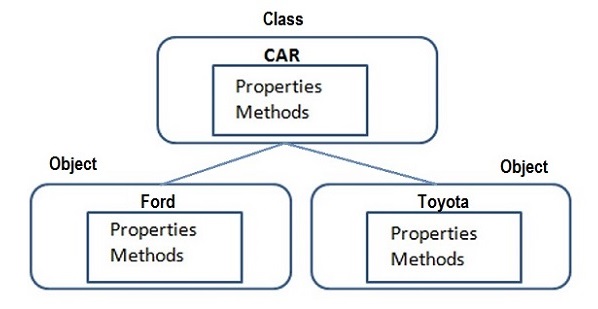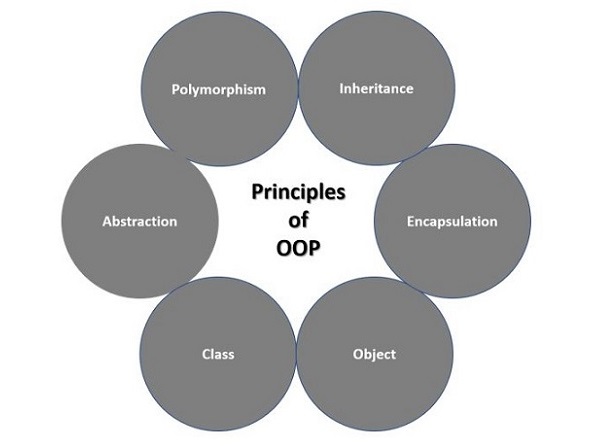The properties or variables defined inside a class are called as Attributes. An attribute provides information about the type of data a class contains. There are two types of attributes in Python namely instance attribute and class attribute.
The instance attribute is defined within the constructor of a Python class and is unique to each instance of the class. And, a class attribute is declared and initialized outside the constructor of the class.
Class Attributes (Variables)
Class attributes are those variables that belong to a class and whose value is shared among all the instances of that class. A class attribute remains the same for every instance of the class.
Class attributes are defined in the class but outside any method. They cannot be initialized inside __init__() constructor. They can be accessed by the name of the class in addition to the object. In other words, a class attribute is available to the class as well as its object.
Accessing Class Attributes
The object name followed by dot notation (.) is used to access class attributes.
Example
The below example demonstrates how to access the attributes of a Python class.
Open Compiler
classEmployee:
name ="Bhavesh Aggarwal"
age ="30"# instance of the class
emp = Employee()# accessing class attributesprint("Name of the Employee:", emp.name)print("Age of the Employee:", emp.age)
Output
Name of the Employee: Bhavesh Aggarwal Age of the Employee: 30
Modifying Class Attributes
To modify the value of a class attribute, we simply need to assign a new value to it using the class name followed by dot notation and attribute name.
Example
In the below example, we are initializing a class variable called empCount in Employee class. For each object declared, the __init__() method is automatically called. This method initializes the instance variables as well as increments the empCount by 1.
Open Compiler
classEmployee:# class attribute empCount =0def__init__(self, name, age):e1 = Employee("Bhavana",24)print() e2 = Employee("Rajesh",26)self.__name = name self.__age = age # modifying class attribute Employee.empCount +=1print("Name:", self.__name,", Age: ", self.__age)# accessing class attributeprint("Employee Count:", Employee.empCount)
Output
We have declared two objects. Every time, the empCount increments by 1.
Name: Bhavana , Age: 24 Employee Count: 1 Name: Rajesh , Age: 26 Employee Count: 2
Significance of Class Attributes
The class attributes are important because of the following reasons −
- They are used to define those properties of a class that should have the same value for every object of that class.
- Class attributes can be used to set default values for objects.
- This is also useful in creating singletons. They are objects that are instantiated only once and used in different parts of the code.
Built-In Class Attributes
Every Python class keeps the following built-in attributes and they can be accessed using the dot operator like any other attribute −
- __dict__ − Dictionary containing the class’s namespace.
- __doc__ − Class documentation string or none, if undefined.
- __name__ − Class name.
- __module__ − Module name in which the class is defined. This attribute is “__main__” in interactive mode.
- __bases__ − A possibly empty tuple containing the base classes, in the order of their occurrence in the base class list.
Access Built-In Class Attributes
To access built-in class attributes in Python, we use the class name followed by a dot (.) and then attribute name.
Example
For the Employee class, we are trying to access all the built-in class attributes −
Open Compiler
classEmployee:def__init__(self, name="Bhavana", age=24):defdisplayEmployee(self):print("Name : ", self.name,", age: ", self.age)print("Employee.__doc__:", Employee.__doc__)print("Employee.__name__:", Employee.__name__)print("Employee.__module__:", Employee.__module__)print("Employee.__bases__:", Employee.__bases__)print("Employee.__dict__:", Employee.__dict__ )self.name = name self.age = age
Output
It will produce the following output −
Employee.__doc__: None
Employee.__name__: Employee
Employee.__module__: __main__
Employee.__bases__: (<class 'object'>,)
Employee.__dict__: {'__module__': '__main__', '__init__': <function Employee.__init__ at 0x0000022F866B8B80>, 'displayEmployee': <function Employee.displayEmployee at 0x0000022F866B9760>, '__dict__': <attribute '__dict__' of 'Employee' objects>, '__weakref__': <attribute '__weakref__' of 'Employee' objects>, '__doc__': None}
Instance Attributes
As stated earlier, an instance attribute in Python is a variable that is specific to an individual object of a class. It is defined inside the __init__() method.
The first parameter of this method is self and using this parameter the instance attributes are defined.
Example
In the following code, we are illustrating the working of instance attributes.
Open Compiler
classStudent:def__init__(self, name, grade):student1 = Student("Ram","B") student2 = Student("Shyam","C")self.__name = name self.__grade = grade print("Name:", self.__name,", Grade:", self.__grade)# Creating instances
Output
On running the above code, it will produce the following output −
Name: Ram , Grade: B Name: Shyam , Grade: C
Instance Attributes Vs Class Attributes
The below table shows the difference between instance attributes and class attributes −
| SNo. | Instance Attribute | Class Attribute |
|---|---|---|
| 1 | It is defined directly inside the __init__() function. | It is defined inside the class but outside the __init__() function. |
| 2 | Instance attribute is accessed using the object name followed by dot notation. | Class attributes can be accessed by both class name and object name. |
| 3 | The value of this attribute cannot be shared among other objects. | Its value is shared among other objects of the class. |
| 4 | Changes made to the instance attribute affect only the object within which it is defined. | Changes made to the class attribute affect all the objects of the given class. |