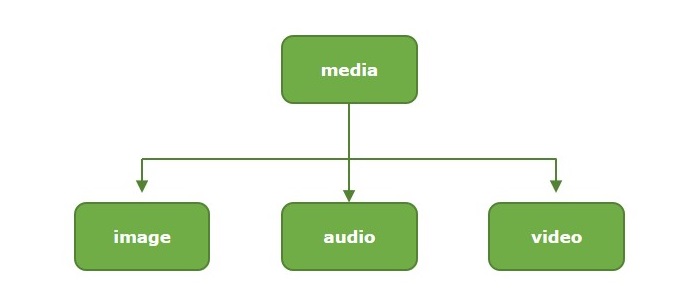The Python access modifiers are used to restrict access to class members (i.e., variables and methods) from outside the class. There are three types of access modifiers namely public, protected, and private.
- Public members − A class member is said to be public if it can be accessed from anywhere in the program.
- Protected members − They are accessible from within the class as well as by classes derived from that class.
- Private members − They can be accessed from within the class only.
Usually, methods are defined as public and instance variable are private. This arrangement of private instance variables and public methods ensures implementation of principle of encapsulation.
Access Modifiers in Python
Unlike C++ and Java, Python does not use the Public, Protected and Private keywords to specify the type of access modifiers. By default, all the variables and methods in a Python class are public.
Example
Here, we have Employee class with instance variables name and age. An object of this class has these two attributes. They can be directly accessed from outside the class, because they are public.
classEmployee:'Common base class for all employees'def__init__(self, name="Bhavana", age=24):
self.name = name
self.age = age
e1 = Employee()
e2 = Employee("Bharat",25)print("Name: {}".format(e1.name))print("age: {}".format(e1.age))print("Name: {}".format(e2.name))print("age: {}".format(e2.age))
It will produce the following output −
Name: Bhavana
age: 24
Name: Bharat
age: 25
Python doesn’t enforce restrictions on accessing any instance variable or method. However, Python prescribes a convention of prefixing name of variable/method with single or double underscore to emulate behavior of protected and private access modifiers.
- To indicate that an instance variable is private, prefix it with double underscore (such as “__age”).
- To imply that a certain instance variable is protected, prefix it with single underscore (such as “_salary”).
Another Example
Let us modify the Employee class. Add another instance variable salary. Make ageprivate and salary as protected by prefixing double and single underscores respectively.
classEmployee:def__init__(self, name, age, salary):
self.name = name # public variable
self.__age = age # private variable
self._salary = salary # protected variabledefdisplayEmployee(self):print("Name : ", self.name,", age: ", self.__age,", salary: ", self._salary)
e1=Employee("Bhavana",24,10000)print(e1.name)print(e1._salary)print(e1.__age)
When you run this code, it will produce the following output −
Bhavana
10000
Traceback (most recent call last):
File "C:\Users\user\example.py", line 14, in <module>
print (e1.__age)
^^^^^^^^
AttributeError: 'Employee' object has no attribute '__age'
Python displays AttributeError because __age is private, and not available for use outside the class.
Name Mangling
Python doesn’t block access to private data, it just leaves for the wisdom of the programmer, not to write any code that access it from outside the class. You can still access the private members by Python’s name mangling technique.
Name mangling is the process of changing name of a member with double underscore to the form object._class__variable. If so required, it can still be accessed from outside the class, but the practice should be refrained.
In our example, the private instance variable “__name” is mangled by changing it to the format −
obj._class__privatevar
So, to access the value of “__age” instance variable of “e1” object, change it to “e1._Employee__age”.
Change the print() statement in the above program to −
print(e1._Employee__age)
It now prints 24, the age of e1.
Python Property Object
Python’s standard library has a built-in property() function. It returns a property object. It acts as an interface to the instance variables of a Python class.
The encapsulation principle of object-oriented programming requires that the instance variables should have a restricted private access. Python doesn’t have efficient mechanism for the purpose. The property() function provides an alternative.
The property() function uses the getter, setter and delete methods defined in a class to define a property object for the class.
Syntax
property(fget=None, fset=None, fdel=None, doc=None)
Parameters
- fget − an instance method that retrieves value of an instance variable.
- fset − an instance method that assigns value to an instance variable.
- fdel − an instance method that removes an instance variable
- fdoc − Documentation string for the property.
The function uses getter and setter methods to return the property object.
Getters and Setter Methods
A getter method retrieves the value of an instance variable, usually named as get_varname, whereas the setter method assigns value to an instance variable − named as set_varname.
Example
Let us define getter methods get_name() and get_age(), and setters set_name() and set_age() in the Employee class.
classEmployee:def__init__(self, name, age):
self.__name = name
self.__age = age
defget_name(self):return self.__name
defget_age(self):return self.__age
defset_name(self, name):
self.__name = name
returndefset_age(self, age):
self.__age=age
e1=Employee("Bhavana",24)print("Name:", e1.get_name(),"age:", e1.get_age())
e1.set_name("Archana")
e1.set_age(21)print("Name:", e1.get_name(),"age:", e1.get_age())
It will produce the following output −
Name: Bhavana age: 24
Name: Archana age: 21
The getter and setter methods can retrieve or assign value to instance variables. The property() function uses them to add property objects as class attributes.
The name property is defined as −
name =property(get_name, set_name,"name")
Similarly, you can add the age property −
age =property(get_age, set_age,"age")
The advantage of the property object is that you can use to retrieve the value of its associated instance variable, as well as assign value.
For example,
print(e1.name) displays value of e1.__name
e1.name ="Archana" assigns value to e1.__age
Example
The complete program with property objects and their use is given below −
classEmployee:def__init__(self, name, age):
self.__name = name
self.__age = age
defget_name(self):return self.__name
defget_age(self):return self.__age
defset_name(self, name):
self.__name = name
returndefset_age(self, age):
self.__age=age
return
name =property(get_name, set_name,"name")
age =property(get_age, set_age,"age")
e1=Employee("Bhavana",24)print("Name:", e1.name,"age:", e1.age)
e1.name ="Archana"
e1.age =23print("Name:", e1.name,"age:", e1.age)
It will produce the following output −
Name: Bhavana age: 24
Name: Archana age: 23