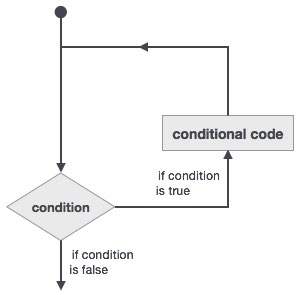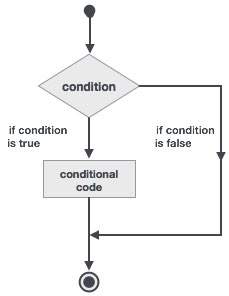A dynamic array is an array, the size of which is not known at compile time, but will be known at execution time.
Dynamic arrays are declared with the attribute allocatable.
For example,
real, dimension (:,:), allocatable :: darray The rank of the array, i.e., the dimensions has to be mentioned however, to allocate memory to such an array, you use the allocate function.
allocate ( darray(s1,s2) ) After the array is used, in the program, the memory created should be freed using the deallocate function
deallocate (darray) Example
The following example demonstrates the concepts discussed above.
program dynamic_array
implicit none
!rank is 2, but size not known
real, dimension (:,:), allocatable :: darray
integer :: s1, s2
integer :: i, j
print*, "Enter the size of the array:"
read*, s1, s2
! allocate memory
allocate ( darray(s1,s2) )
do i = 1, s1
do j = 1, s2
darray(i,j) = i*j
print*, "darray(",i,",",j,") = ", darray(i,j)
end do
end do
deallocate (darray)
end program dynamic_arrayWhen the above code is compiled and executed, it produces the following result −
Enter the size of the array: 3,4
darray( 1 , 1 ) = 1.00000000
darray( 1 , 2 ) = 2.00000000
darray( 1 , 3 ) = 3.00000000
darray( 1 , 4 ) = 4.00000000
darray( 2 , 1 ) = 2.00000000
darray( 2 , 2 ) = 4.00000000
darray( 2 , 3 ) = 6.00000000
darray( 2 , 4 ) = 8.00000000
darray( 3 , 1 ) = 3.00000000
darray( 3 , 2 ) = 6.00000000
darray( 3 , 3 ) = 9.00000000
darray( 3 , 4 ) = 12.0000000
Use of Data Statement
The data statement can be used for initialising more than one array, or for array section initialisation.
The syntax of data statement is −
data variable / list / ...
Example
The following example demonstrates the concept −
program dataStatement
implicit none
integer :: a(5), b(3,3), c(10),i, j
data a /7,8,9,10,11/
data b(1,:) /1,1,1/
data b(2,:)/2,2,2/
data b(3,:)/3,3,3/
data (c(i),i = 1,10,2) /4,5,6,7,8/
data (c(i),i = 2,10,2)/5*2/
Print *, 'The A array:'
do j = 1, 5
print*, a(j)
end do
Print *, 'The B array:'
do i = lbound(b,1), ubound(b,1)
write(*,*) (b(i,j), j = lbound(b,2), ubound(b,2))
end do
Print *, 'The C array:'
do j = 1, 10
print*, c(j)
end do
end program dataStatementWhen the above code is compiled and executed, it produces the following result −
The A array:
7
8
9
10
11
The B array:
1 1 1
2 2 2
3 3 3
The C array:
4
2
5
2
6
2
7
2
8
2
Use of Where Statement
The where statement allows you to use some elements of an array in an expression, depending on the outcome of some logical condition. It allows the execution of the expression, on an element, if the given condition is true.
Example
The following example demonstrates the concept −
program whereStatement
implicit none
integer :: a(3,5), i , j
do i = 1,3
do j = 1, 5
a(i,j) = j-i
end do
end do
Print *, 'The A array:'
do i = lbound(a,1), ubound(a,1)
write(*,*) (a(i,j), j = lbound(a,2), ubound(a,2))
end do
where( a<0 )
a = 1
elsewhere
a = 5
end where
Print *, 'The A array:'
do i = lbound(a,1), ubound(a,1)
write(*,*) (a(i,j), j = lbound(a,2), ubound(a,2))
end do
end program whereStatementWhen the above code is compiled and executed, it produces the following result −
The A array:
0 1 2 3 4
-1 0 1 2 3
-2 -1 0 1 2
The A array:
5 5 5 5 5
1 5 5 5 5
1 1 5 5 5